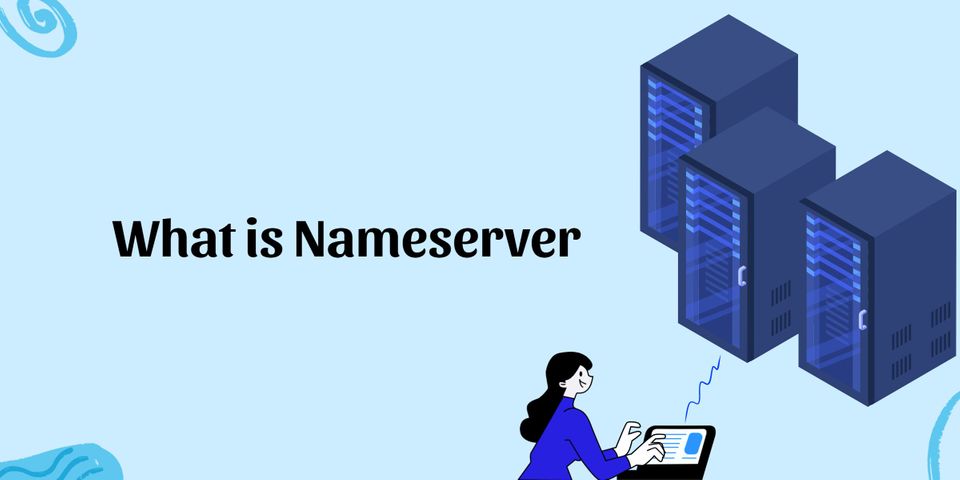Private nameservers are custom DNS (Domain Name System) nameservers that are typically branded with your own domain name instead of using a generic hosting provider‘s name. They are used to manage and point domain names to specific IP addresses, thereby directing web traffic to the appropriate server.

Table of Contents
Key Features and Benefits of Private Nameservers:

Branding:
Using private nameservers allows you to reinforce your brand, as they will include your domain name (e.g., ns1.yourdomain.com and ns2.yourdomain.com) instead of the hosting provider’s name.
Professionalism:
They give a more professional appearance, which can be important for businesses and individuals who manage multiple domains or provide hosting services to clients.
Control:
With nameservers, you have more control over your DNS settings, which can be crucial for customizing DNS records according to specific needs.
Management:
Easier management and identification of your DNS settings and records.
Migration:
Simplifies the process of moving domains to a new hosting provider without having to change the nameservers for each domain. You just update the IP addresses associated with your custom nameservers.
How to Set Up Private Nameservers:
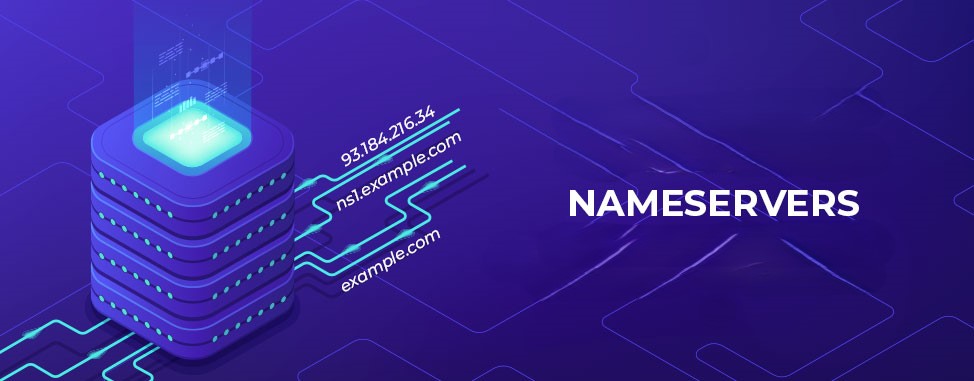
Register Your Domain:
Ensure you have a registered domain name that you can use for your nameservers.
Create Nameserver Records:
In your domain registrar’s control panel, create A records for your nameservers (e.g., ns1.yourdomain.com and ns2.yourdomain.com) pointing to the IP addresses of your hosting server.
Register Nameservers:
Register the new nameservers with your domain registrar. This typically involves specifying the names and associated IP addresses.
Update DNS Settings:
Configure your hosting provider to recognize and respond to requests to your new private nameservers.
Verify:
Test to ensure that the nameservers are correctly pointing to your server and that DNS propagation has been completed.

By setting up private nameservers, you can enhance your brand’s image, maintain more control over DNS management, and provide a seamless experience for your clients or users.