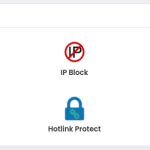Schedule backup in plesk Panel involves setting up regular automated backups of your websites and server data.
Here’s how you can do it:
Log in to Plesk Panel:
- Open your web browser and navigate to your Plesk Panel login page.
- Enter your username and password to log in.

Access the Backup Manager:
- In the Plesk interface, go to Tools & Settings from the left-hand sidebar.
- Under Tools & Resources, click on Backup Manager.
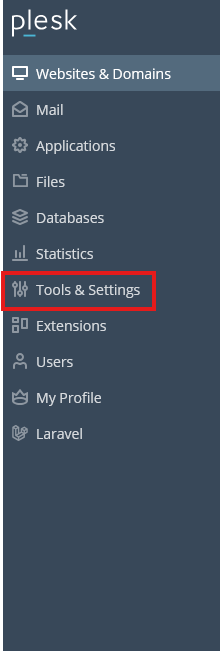
Schedule a Backup Task:
- In the Backup Manager, click on Schedule.
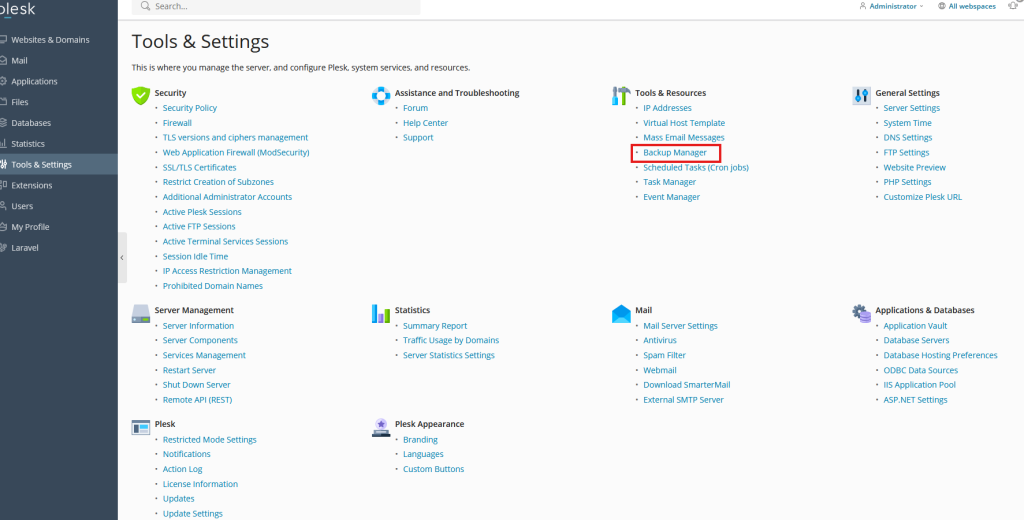
- Here you can set up the schedule backup in plesk for automatic backups. Configure the following options:
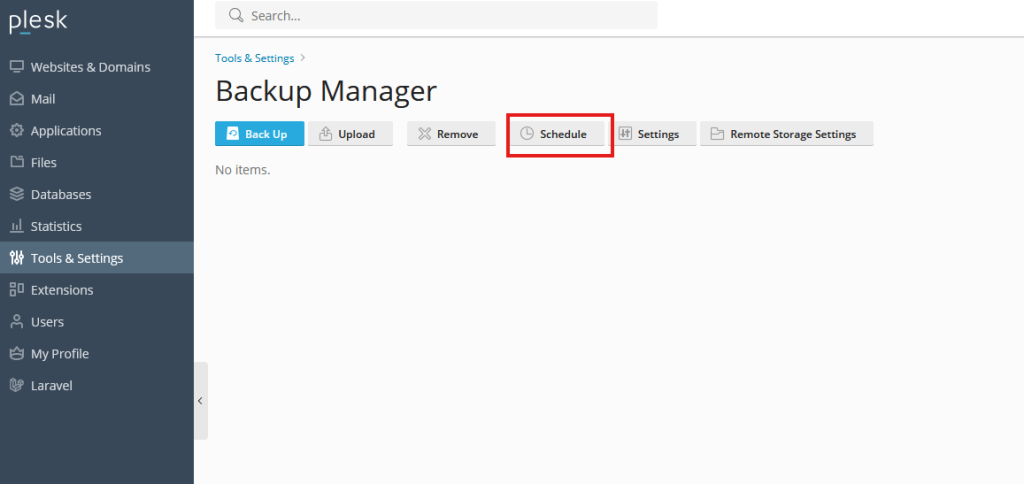
- Activate this backup task: Ensure this is checked.
- When: Choose the frequency (daily, weekly, monthly).
- Backup start time: Set the time when the backup should start.
- Keep backup files for: Define how long the backups should be kept.
- Suspend domains until the backup task is completed: Check this if you want to suspend domains during the backup. schedule backup in plesk
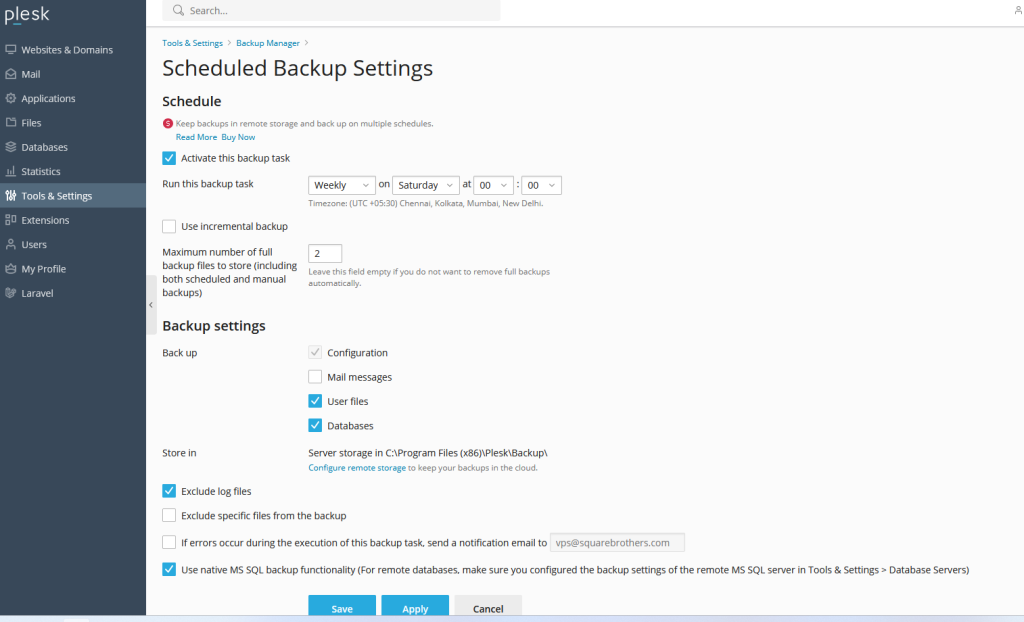
Configure Backup Content and Storage:
- Back up: Choose what you want to schedule backup in plesk (Server, Reseller, Customer, or Domain level).
- Backup settings: Choose whether to back up only configuration, only content, or both.
- Store backup in: Select where you want to store the backup (Server Repository, FTP Storage, or Personal FTP Repository). If using FTP, you need to provide the FTP details.
- Backup file name prefix: Optionally, set a prefix for the backup file names.
- Notifications: Configure email notifications for backup completion or failure.
Additional Options:
- Suspend domains until backup task is completed: You can choose to suspend the domains during the backup process of schedule backup in plesk.
- Exclude log files: If you don’t need log files in the backup, you can exclude them.
- Exclude certain files: You can specify files or directories to exclude from the backup.
Save and Schedule:
- After configuring all the options, click OK or Save to apply the schedule.
Your Plesk Panel is now set to automatically back up your data according to the schedule you defined.