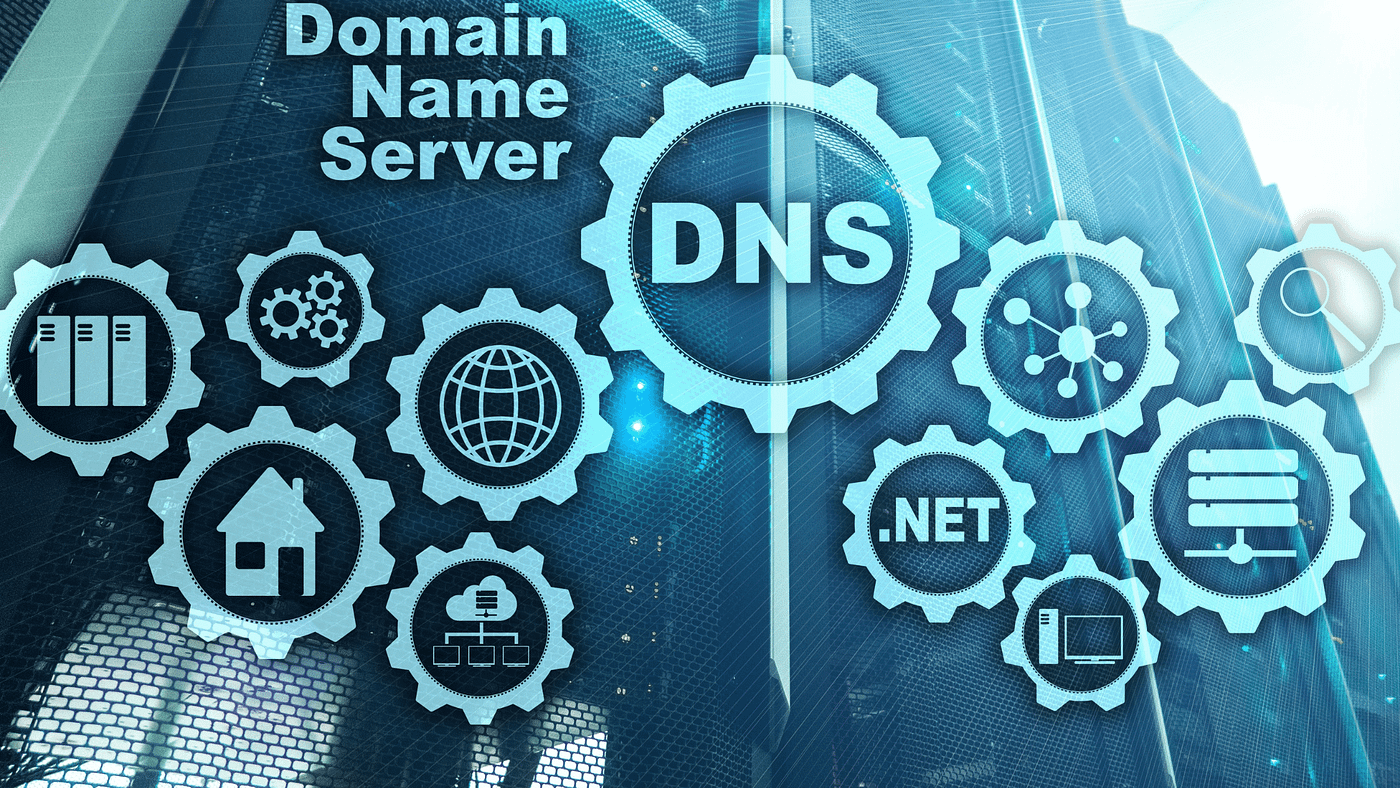Child nameservers, also known as subdomain nameservers, are nameservers that are associated with a specific subdomain of a domain. Nameservers play a crucial role in the Domain Name System (DNS), as they are responsible for translating human-readable domain names into IP addresses that computers use to identify each other on the Internet.

Creating child nameservers typically involves working with the domain registrar where you registered your domain. The process may vary slightly depending on the registrar, but the general steps are as follows:
Table of Contents
Access your Domain Registrar’s Website:
Log in to the account you have with the domain registrar where you registered your domain.

Locate Domain Management or DNS Settings:
Look for a section related to domain management, DNS settings, or name server management. This section may have different names depending on the registrar.

Find the Option to Add or Manage Nameservers:
Within the domain management or DNS settings section, there should be an option to add or manage nameservers. Click on this option.

Add Child Nameservers:
Once you’re in the nameserver management section, you will typically find a form where you can enter the names and corresponding IP addresses of your child name servers. Each entry should include a hostname (subdomain) and its associated IP address.For example:
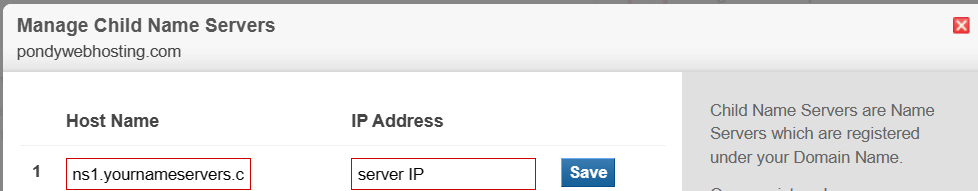
Update DNS Records for Child Nameservers:
After adding the child name servers, you may need to update the DNS records for these nameservers. This involves associating each child nameserver with the corresponding IP address.
ns1.yourdomain.com -> IP address 1.2.3.4
ns2.yourdomain.com -> IP address 5.6.7.8
Wait for Propagation:
DNS changes take some time to propagate across the Internet. It might take a few hours to 48 hours for the changes to be fully effective.

Note : DNS propagation purely depends on your local ISP
Verify Configuration:
Once the name servers have propagated, you can verify the configuration using online DNS lookup tools or commands like nslookup or dig.
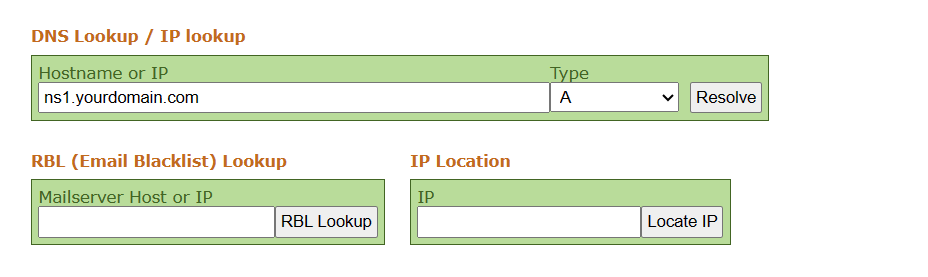
Keep in mind that specific steps and terminology might vary between different domain registrars. If you encounter any difficulties, refer to your registrar’s documentation or support resources for guidance.
Name servers are crucial components of the Domain Name System (DNS) infrastructure, playing a fundamental role in translating human-readable domain names into numerical IP addresses that computers use to identify each other on the Internet. They act as authoritative servers for specific domains, storing information about the mapping between domain names and IP addresses. When someone enters a domain name into a web browser, the browser queries the name servers associated with that domain to obtain the corresponding IP address, allowing it to locate the desired web server. Name servers facilitate the efficient and organized resolution of domain names, contributing to the seamless functioning of the Internet.
The Domain Name System (DNS) is a hierarchical and distributed system that translates human-readable domain names into numerical IP addresses, facilitating the identification of resources on the Internet. It acts as a crucial component of the Internet infrastructure, providing a decentralized way to map domain names to their corresponding IP addresses.
Here’s a detailed overview of DNS:
Hierarchy and Structure: DNS has a hierarchical structure, organized into zones and domains. The hierarchy starts with the root domain (represented by a dot, “.”), followed by top-level domains (TLDs), second-level domains (SLDs), and subdomains. For example, in the domain “www.example.com,” “.com” is the TLD, “example” is the SLD, and “www” is a subdomain.
Components:
Nameservers (DNS Servers): Nameservers store DNS records and respond to queries from clients (e.g., web browsers) regarding domain-to-IP address mappings.
DNS Resolver: This is software on a user’s device or network that initiates DNS queries. It communicates with nameservers to resolve domain names into IP addresses.
DNS Resolution Process:
When a user enters a domain name (e.g., www.example.com) into a web browser, the DNS resolver initiates a query to find the corresponding IP address.
The resolver first checks its cache to see if it already has the IP address for the given domain. If not, it proceeds with a series of DNS lookups.
The resolver contacts the root nameservers to find the TLD nameservers responsible for the specific TLD of the domain (e.g., “.com”).
The resolver then queries the TLD nameservers to obtain the authoritative nameservers for the SLD (e.g., “example.com”).
Finally, the resolver queries the authoritative nameservers for the actual IP address associated with the requested domain.
DNS Records: DNS stores various types of records, each serving a specific purpose:
A (Address) Record: Maps a domain to an IPv4 address.
AAAA (IPv6 Address) Record: Maps a domain to an IPv6 address.
CNAME (Canonical Name) Record: Alias of one domain to another.
MX (Mail Exchange) Record: Specifies mail servers for the domain.
NS (Nameserver) Record: Indicates authoritative nameservers for the domain.
PTR (Pointer) Record: Used for reverse DNS lookups.
TXT (Text) Record: Holds text information, often used for domain verification.
DNS Security:
DNSSEC (DNS Security Extensions): Enhances DNS security by adding cryptographic signatures to DNS data, preventing various attacks like DNS spoofing.
Caching:
DNS resolvers and nameservers often cache DNS records for a specified time (Time-to-Live or TTL). Caching helps reduce DNS lookup times and eases the load on authoritative nameservers.
Dynamic DNS:
In some cases, DNS supports dynamic updates, allowing changes to DNS records in real-time. This is common in environments where IP addresses or hostnames change frequently.
Challenges and Attacks:
DNS faces challenges such as cache poisoning, DDoS attacks, and various forms of DNS manipulation. Security measures, including DNSSEC, help mitigate these risks.
Understanding DNS is crucial for anyone involved in managing websites, networks, or internet services. It ensures the smooth functioning and accessibility of resources on the Internet by providing a scalable and distributed mechanism for translating domain names into IP addresses.