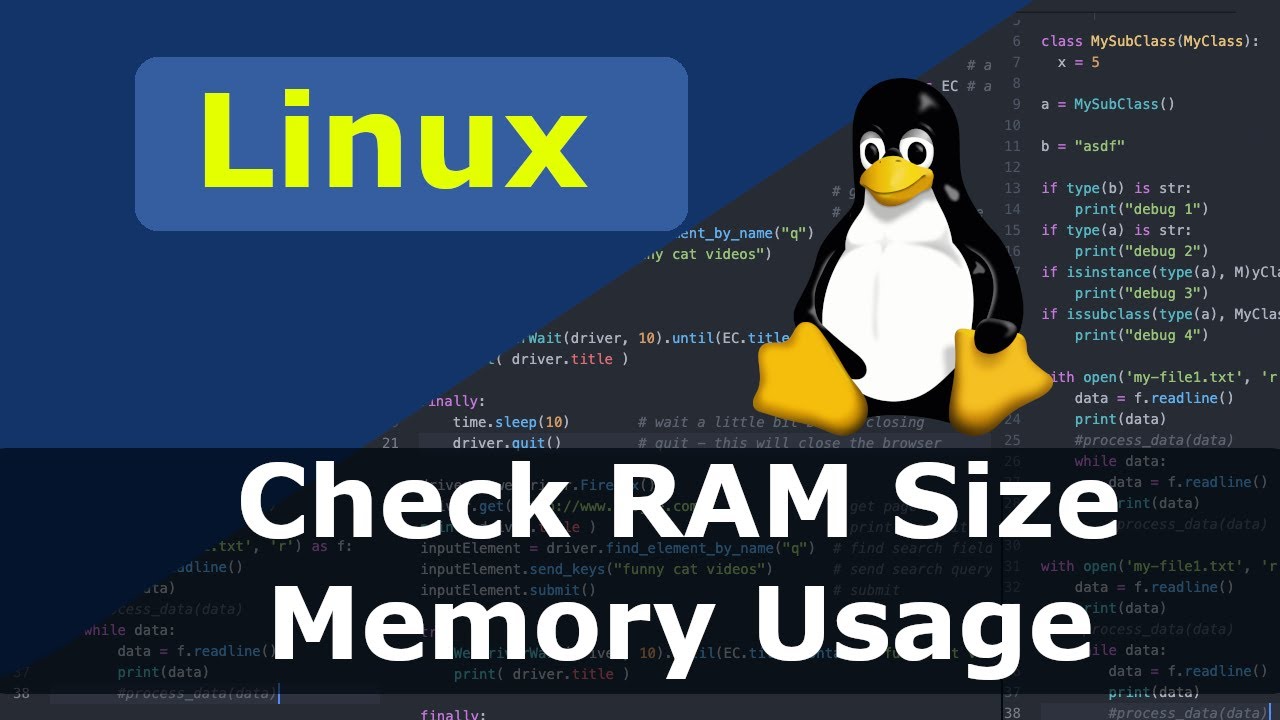To Check VPS RAM Usage via SSH, you can use various command-line tools available in Linux.
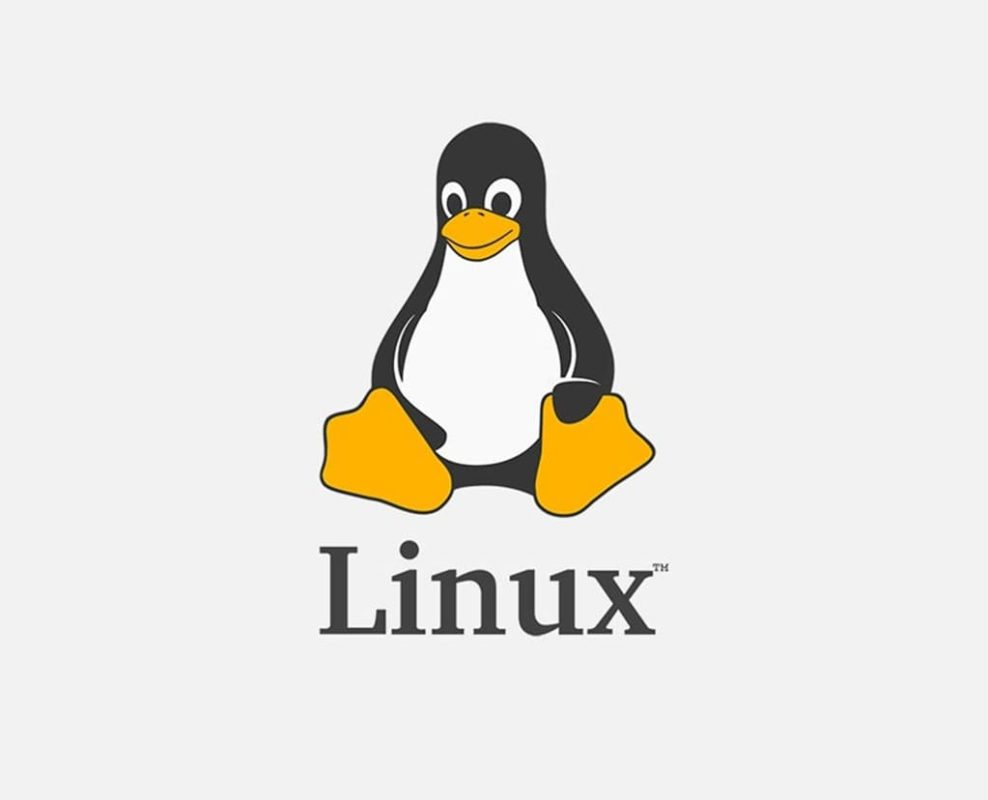
Here are a few commonly used commands:
Check VPS RAM Usage via SSH with command free:
The free command displays the total amount of free and used physical and swap memory in the system, as well as the buffers and caches used by the kernel.
Just log in to your VPS via SSH and enter the following command
free -mThis command will display memory usage in megabytes. can check VPS RAM Usage via SSH
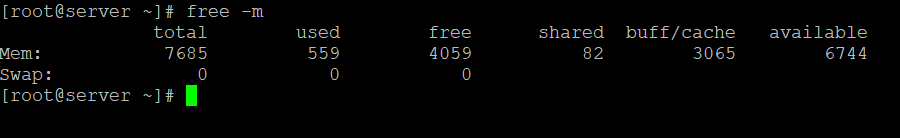
Used – memory in use at the moment Free – unused memory Shared – memory used by temporary files Buff/cache – memory used by kernel buffers and page cache Available – how much memory your server can additionally use to execute further processes
Check VPS RAM Usage via SSH with command top:
The top command provides an interactive real-time view of system processes and their resource usage, including memory.
Type top in your SSH terminal and press Enter.
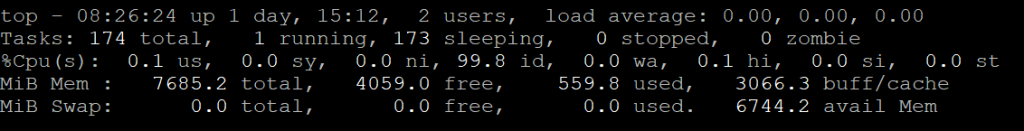
Press Shift + M to sort processes by memory usage, with the most memory-intensive processes at the top.
Check VPS RAM Usage via SSH with command ps with sort:
The ps command lists information about active processes on the system. You can combine it with sort to sort processes by memory usage.
ps aux --sort -rss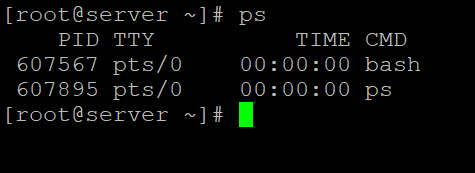
This will list processes sorted by resident set size (RSS), which is a measure of the non-swapped physical memory that a process is using.
Check VPS RAM Usage via SSH with command vmstat:
The vmstat command reports information about processes, memory, paging, block IO, traps, and CPU activity.
Simply type vmstat in your SSH terminal and press Enter.
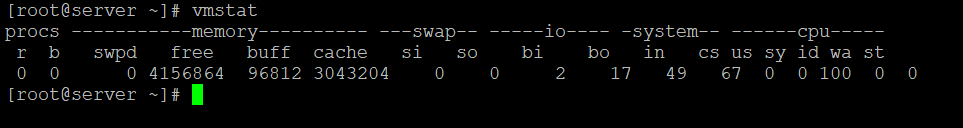
This command provides a summary of memory usage and other system statistics. you can Check VPS RAM Usage via SSH
Choose the command(s) to Check VPS RAM Usage via SSH that best suit your needs and preferences. They all provide insights into the memory usage of your VPS, allowing you to monitor and manage resources effectively.
Regularly checking VPS (Virtual Private Server) RAM usage is important for several reasons:
Performance Monitoring: Monitoring & Check VPS RAM Usage via SSH helps ensure optimal server performance. High RAM usage can slow down your server and affect the performance of applications and websites hosted on it. By regularly checking RAM usage, you can identify potential performance issues and take appropriate actions to address them.
Resource Allocation: Understanding how RAM is being used allows you to allocate resources efficiently. If certain applications or processes are consuming excessive amounts of RAM, you may need to adjust resource allocations or optimize configurations to ensure fair resource distribution across different services running on your server.
Capacity Planning: Monitoring & Check VPS RAM Usage via SSH over time helps in capacity planning. By analyzing usage patterns, you can anticipate future resource requirements and make informed decisions about upgrading or scaling your server to accommodate growing demands. This proactive approach helps prevent performance bottlenecks and ensures smooth operation even during peak usage periods.
Troubleshooting: Monitoring & Check VPS RAM Usage via SSH can aid in troubleshooting issues related to memory-intensive processes or applications. If your server experiences slowdowns or becomes unresponsive, checking RAM usage can help identify the culprit and take corrective actions such as restarting problematic services or optimizing memory usage.
Cost Optimization: Over provisioning resources can lead to unnecessary expenses. Regularly monitoring & check VPS RAM Usage via SSH allows you to right-size your server resources based on actual usage patterns, avoiding unnecessary expenses associated with over provisioning RAM or upgrading to larger server instances prematurely.
Security: Abnormal spikes or patterns in RAM usage can indicate potential security threats such as unauthorized access or resource abuse. By monitoring & Check VPS RAM Usage via SSH, you can detect and investigate unusual activity, helping to identify and mitigate security risks before they escalate.
Overall, periodic monitoring & Check VPS RAM Usage via SSH is essential for maintaining server performance, optimizing resource utilization, planning for future growth, troubleshooting issues, controlling costs, and enhancing server security. It allows you to proactively manage your server resources and ensure a stable and reliable hosting environment for your applications and websites.