DirectAdmin is a web hosting control panel that offers a straightforward and efficient way to manage web hosting accounts. It provides a user-friendly interface, making it easy for both beginners and experienced users to handle various hosting tasks without the need for extensive technical knowledge.

Table of Contents
Understand the basics
There are 3 major players in maintaining your server:
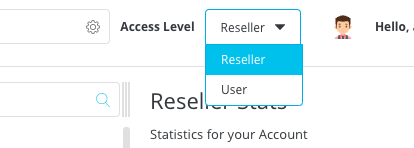
Admin level – the main account responsible for the global server configuration and who can:
- create other admins
- create reseller packages and resellers
- configure global settings like the hostname, nameservers, change security options and global limits
- customize HTTPd and PHP configurations, manage IPs, maintain Multi Server Setup
- perform full backup/restore, monitor server processes, mail queue
- configure services over plugins
- manage tickets and system messages
- perform software update
Reseller level – the middle-range account responsible for end-user management, who can:
- create end-user packages, create user accounts
- manage IPs and nameservers to be used by end-users
- create backups for themselves and their users, customize skins
- manage tickets over message system
User level – the end-user account responsible for managing their sites and emails:
- create and edit domains, subdomains, domain pointers, redirects and DNS records
- manage FTP accounts
- manage E-mails (accounts, autoresponders, antispam filters)
- manage databases and db users
- manage files
The tricky part is that one account can be present on all 3 levels, like the “admin” user. You switch the level using a dropdown box on top of evolution skin Admin <-> Reseller <-> User.
Key Features of DirectAdmin:
User-Friendly Interface: DirectAdmin boasts a clean and intuitive interface, allowing users to navigate effortlessly. Whether you’re managing email accounts, databases, or domains, the layout is designed for simplicity.
Domain and Email Management: Easily add, remove, or modify domains and email accounts through DirectAdmin. It streamlines the process of creating email addresses for your domain, managing DNS settings, and configuring domain pointers.
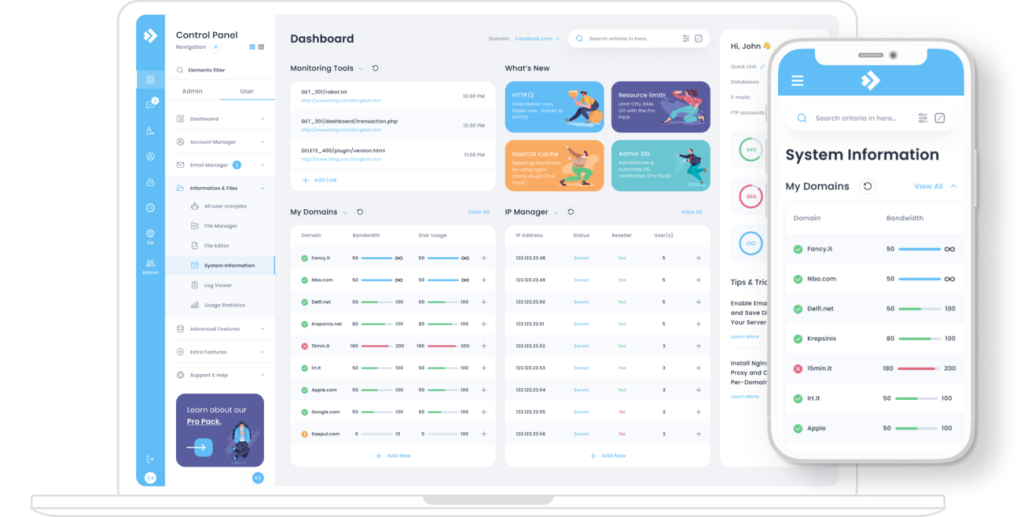
File Management: DirectAdmin includes a File Manager, enabling users to upload, download, and organize files on the server. This is particularly useful for website development and maintenance.
Database Administration: Manage databases with ease using DirectAdmin. Create, modify, or delete databases, and control user access to ensure the security of your data.
One-Click Installs: DirectAdmin simplifies the installation of popular web applications through its one-click install feature. This includes content management systems (CMS) like WordPress, Joomla, and Drupal.
Security Features: DirectAdmin provides security tools to protect your hosting environment. This includes features such as SSL certificate management, IP blocking, and a comprehensive set of security settings.
How to Get Started with DirectAdmin:
Selecting a Hosting Provider: Choose a web hosting provider that offers DirectAdmin as its control panel. Many reputable hosting companies provide this option due to its popularity and user-friendly nature.
Logging In: Once your hosting account is set up, log in to Direct Admin using the provided credentials. The dashboard will be your central hub for managing all aspects of your hosting.

Exploring the Dashboard: Take some time to familiarize yourself with the dashboard. You’ll find sections for domains, email, databases, files, and more. Each section is designed to simplify the management of specific hosting tasks.
Utilizing Support Resources: If you encounter any challenges or have questions, Direct Admin offers extensive documentation and support resources. Check the official website, forums, or your hosting provider’s support channels for assistance.
Conclusion:
DirectAdmin is an excellent choice for individuals and businesses looking for a reliable and user-friendly web hosting control panel. Its intuitive interface, coupled with powerful features, makes managing hosting tasks a breeze. Whether you’re a beginner or an experienced user, Direct Admin provides the tools you need to build and maintain a successful online presence.
Stay tuned for more in-depth guides on specific Direct Admin features and advanced tips for optimizing your web hosting experience!

