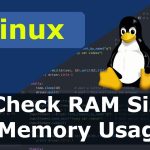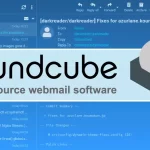A 404 error code is a standard HTTP status code that indicates the server couldn’t find the requested resource. This typically occurs when the URL entered by the user doesn’t match any existing page on the server.
Here’s what it means and how you can fix 404 error:

Check the URL:
The first thing to do is to verify the URL you entered. Ensure there are no typos or misspellings to fix 404 error. Sometimes, even a small mistake can lead to a 404 error.
Reload the Page:
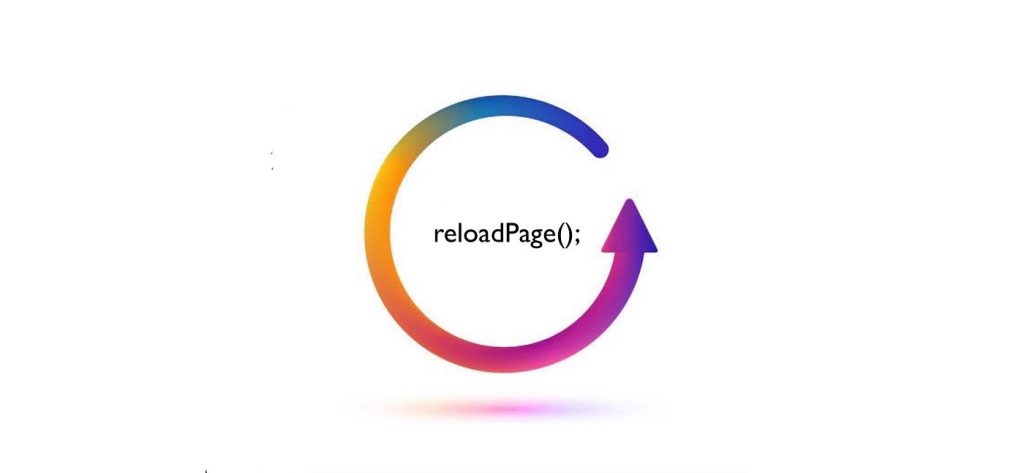
Occasionally, the error might be temporary, and reloading the page could fix 404 error. Try hitting the refresh button on your browser or pressing Ctrl + R (Cmd + R on Mac).
Use a Search Engine:
If you arrived at the page through a link, try searching for the content using a search engine. It’s possible the page has been moved or renamed, and a search engine might help you fix 404 error.
Check for Broken Links:
If you’re a website owner, regularly check for broken links on your site using tools like Google Search Console or online link checkers. Fix any broken links to prevent visitors from encountering 404 errors.

Redirect or Create a Custom Page to fix 404 error:
If you’ve recently reorganized your website or deleted a page, consider setting up redirects from the old URL to the new one. Additionally, create a custom 404 page that provides users with helpful information and navigation options to other parts of your website.
Check Server Configuration:
Sometimes, 404 errors can occur due to server misconfigurations. Ensure that your server is configured to handle requests correctly and that there are no issues with permissions or file paths.
Contact the Website Administrator:
If you continue to encounter 404 errors on a website, it’s possible there’s a larger issue at play. Contact the website administrator or webmaster to report the problem and fix 404 error.
By following these steps, you can troubleshoot and potentially fix 404 errors, ensuring a smoother browsing experience for yourself and other users.
To avoid 404 errors on your website, consider implementing the following precautions:
- Regularly Audit Your Website: Conduct periodic audits to identify broken links, outdated content, or pages that have been moved or deleted. Tools like Google Search Console or online link checkers can help automate this process.
- Implement Proper URL Structure: Use descriptive and consistent URL structures for your web pages. Avoid changing URLs frequently, but if you must, set up redirects to ensure old URLs still lead to relevant content.
- Use Internal Linking: Incorporate internal links throughout your website to guide users to related content. This not only improves navigation but also helps search engines index your site more effectively.
- Custom 404 Page: Create a custom 404 error page that provides helpful information and navigation options to users who encounter broken links. Include links to popular pages, a search bar, and contact information for support.
- Monitor Website Changes: If you’re making updates to your website, such as redesigns or content restructuring, closely monitor for any broken links that may result from these changes. Test links thoroughly before deploying updates.
- Handle External Links Carefully: If you link to external websites, be aware that their content may change or pages may be deleted. Regularly check external links and update them as necessary.
- Set Up 301 Redirects: When you delete or move a page, set up 301 redirects from the old URL to a relevant page or the homepage. This ensures that users and search engines are directed to the appropriate content.
- Use Canonical Tags: Implement canonical tags to indicate the preferred URL for pages with similar or duplicate content. This helps prevent search engines from indexing multiple versions of the same page, which can lead to 404 errors.
- Regularly Monitor Server Logs: Monitor server logs for any recurring 404 errors. This can help identify patterns or specific pages causing issues so that you can address them proactively.
- Educate Content Contributors: If you have multiple contributors to your website, educate them on the importance of maintaining proper links and updating content responsibly. Provide guidelines and resources to help them avoid common pitfalls.
By implementing these precautions, you can minimize the occurrence of 404 errors on your website, leading to a better user experience and improved search engine visibility.