Enable display HTML in Roundcube is a vital step to enhance your email experience. HTML emails are designed to offer rich formatting options, including images, links, and multimedia content, which provide a more engaging and visually appealing presentation compared to plain text emails. By configuring Roundcube to display HTML emails, you ensure that you can fully view and interact with the content as intended by the sender. This guide will walk you through the steps necessary to enable HTML display in Roundcube, allowing you to take advantage of modern email features and improve your overall email communication.
To Enable Display HTML in roundcube webmail interface, you can follow these steps:
Log in to Roundcube:
Open your web browser and navigate to the Roundcube login page. Enter your email credentials to log in.
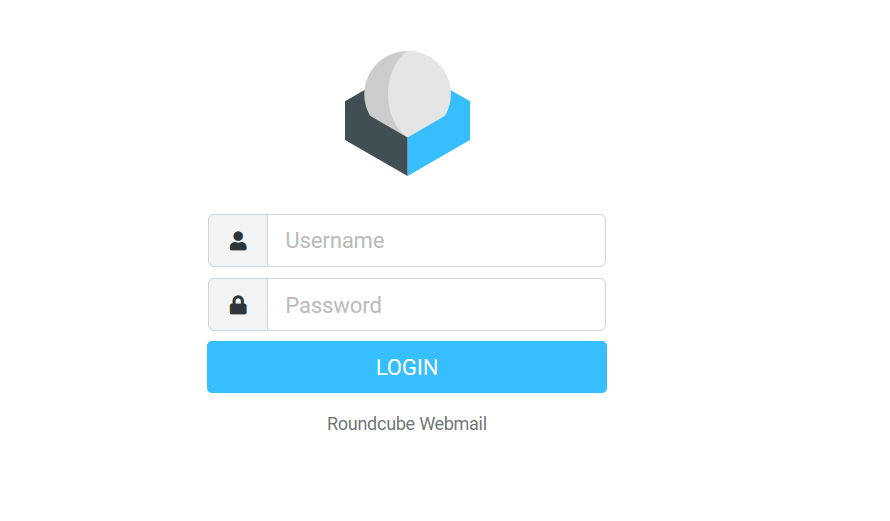
Access Settings:
Once logged in, locate and click on the “Settings” option. This is typically found in the upper-right corner of the interface.
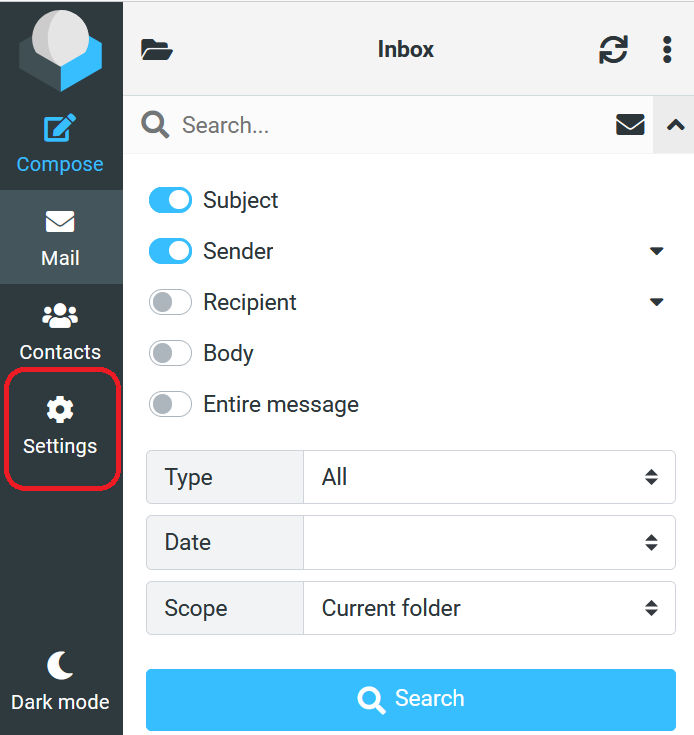
Preferences:
In the settings menu, click on “Preferences.” This will expand additional options.
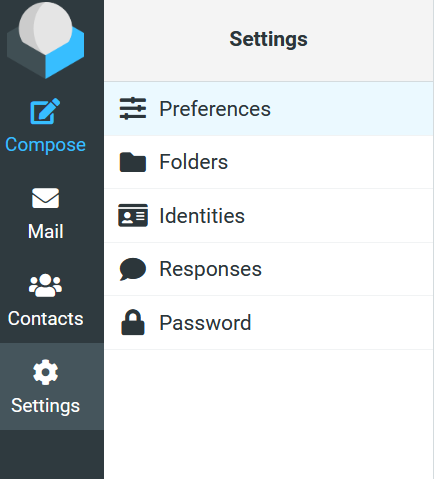
Displaying Messages:
Under the “Preferences” section, select “Displaying Messages.” This will open the mailbox view settings.
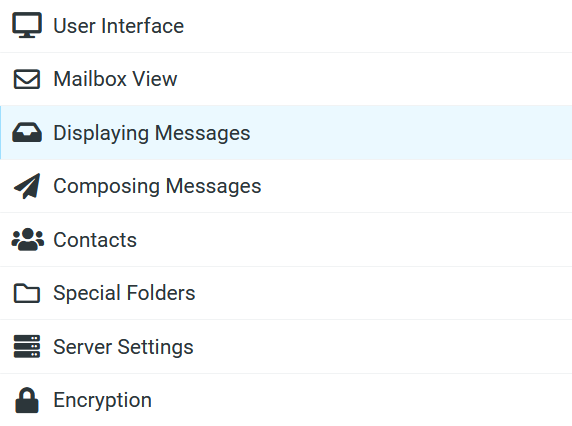
Message Display Options:
Within the “Message Display” settings, look for the “Display HTML” option. This option might also be labeled as “Show HTML” or similar, depending on the version of Roundcube you are using.
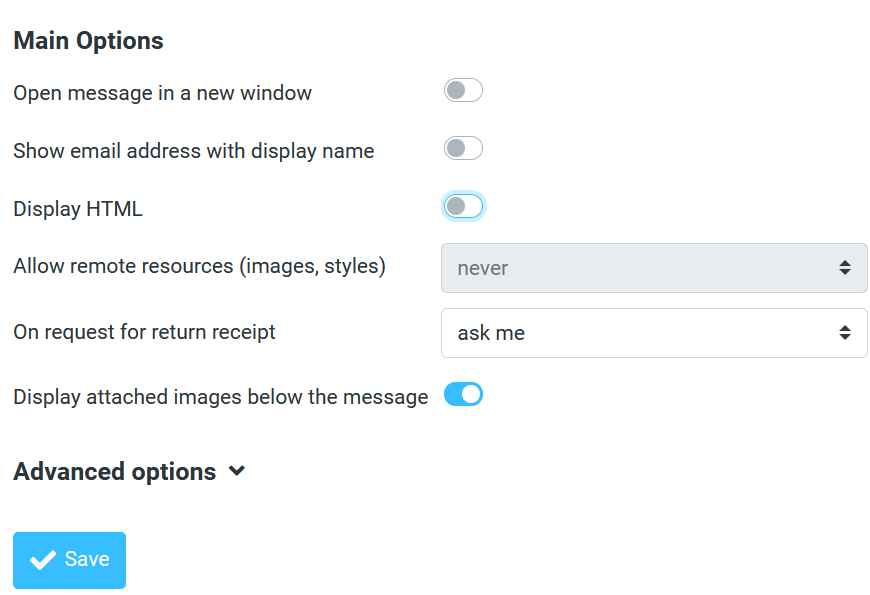
Enable Display HTML in roundcube :
Check the box next to “Display HTML” or “Show HTML” to enable the display of HTML content in your emails. This will allow HTML emails to be rendered correctly, displaying images, formatted text, and other HTML elements.

Save Changes:
After enabling the HTML display option, make sure to save your changes. There should be a “Save” button at the bottom or top of the settings page.
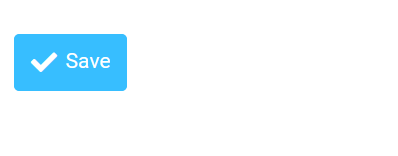
Compose Settings (Optional):
If you also want to compose emails in HTML format, go to “Preferences” > “Composing Messages.” Ensure that the “Compose HTML messages” option is checked.
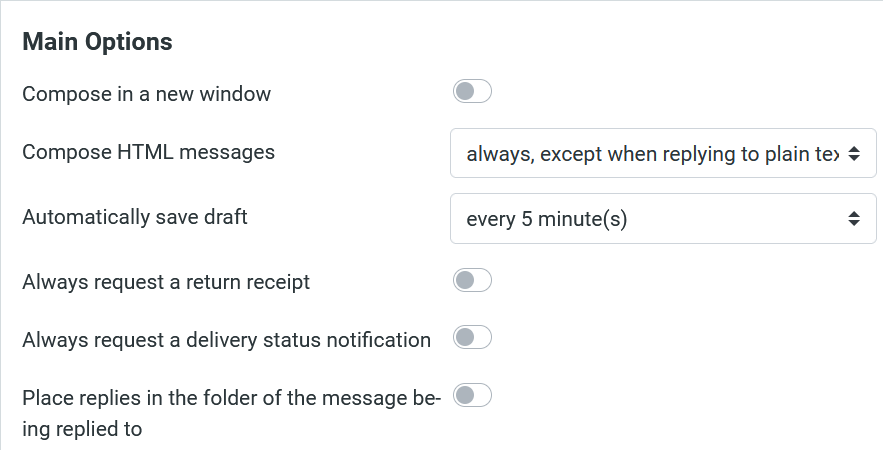
Refresh or Reload:
Once you’ve saved the changes, refresh or reload your Roundcube interface to ensure the settings are applied.
Following these steps will Enable Display HTML in roundcube messages, enhancing your email viewing experience. If you encounter any issues, consider consulting your email service provider or Roundcube documentation for specific instructions tailored to your setup.
Enabling the display of HTML in Roundcube is important for several reasons:
Enhanced Visual Presentation:
- HTML emails can include rich formatting options such as different fonts, colors, images, and layouts. This allows for a more visually appealing and professional presentation of the content.
Multimedia Content:
- Enable Display HTML in roundcube can embed multimedia elements such as images, videos, and interactive components. This makes it easier to convey complex information and engage the recipient.
Marketing and Branding:
- Many businesses use HTML emails for marketing purposes. They often include brand logos, promotional images, and formatted text to attract customers and maintain brand consistency.
Functional Links:
- HTML emails can contain clickable links and buttons, making it easier for recipients to navigate to websites, complete forms, or interact with content directly from the email.
Better Layouts:
- HTML allows for more sophisticated layouts, such as multi-column designs, tables, and embedded forms, which can be crucial for newsletters, reports, and other structured communications.
Responsive Design:
- HTML emails can be designed to be responsive, meaning they can adjust their layout based on the device or screen size, providing a better user experience on both desktop and mobile devices.
Standard Practice:
- Most modern email clients support and display HTML emails by default. Enable Display HTML in roundcube ensures compatibility with emails sent from various other email services that use HTML formatting.
Security Features:
- Roundcube and other email clients often have built-in security features to handle HTML emails safely, such as disabling external images or scripts by default. This helps protect against potential security threats while still allowing the user to view the email content.
By enabling the display of HTML in Roundcube, users can fully experience the intended design and functionality of HTML emails, ensuring they receive the complete message as it was meant to be viewed.


