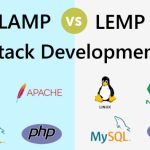DirectAdmin, known for its robustness and simplicity, is a preferred control panel for many web hosting users. But did you know that changing its theme can not only refresh the look of your dashboard but potentially improve your workflow? This blog will guide you through the process of changing themes in DirectAdmin, helping you customize your hosting experience to better suit your preferences and needs.

Why Change Your DirectAdmin Theme?
Before diving into the how-to, let’s discuss why you might want to consider changing your DirectAdmin theme:
- Aesthetic Appeal: A fresh look can make managing your websites more enjoyable and visually appealing.
- Improved Usability: Different themes may offer layouts that better align with your workflow, making navigation more intuitive.
- Accessibility: Some themes are designed with accessibility in mind, offering better contrast and readability for users with visual impairments.
- Staying Updated: Newer themes might incorporate the latest design trends and functionalities, enhancing your overall experience.
Step-by-Step Guide to Changing Themes in DirectAdmin
Changing Themes in DirectAdmin is a simple process that can have a significant impact on your web management experience. Here’s how to do it:
Step 1: Access Your DirectAdmin Account
Log in to your DirectAdmin panel using your credentials. This typically involves entering your username and password on the login page provided by your hosting service.

Step 2: Navigate to the Skin/Theme Section
Once logged in, find the “Account Manager” section on your dashboard. Look for an option labeled either “Skin” or “Theme.” The exact location may vary depending on your current theme and DirectAdmin version.
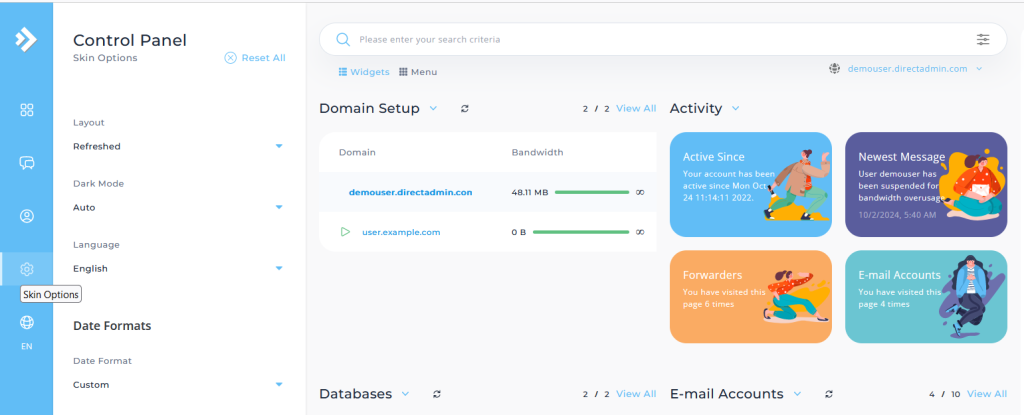
Step 3: Changing Themes in DirectAdmin
You’ll be presented with a selection of available themes. DirectAdmin includes several default themes, and your hosting provider might offer additional custom options in Changing Themes in DirectAdmin. Browse through the list and select the theme that best matches your desired look and feel.
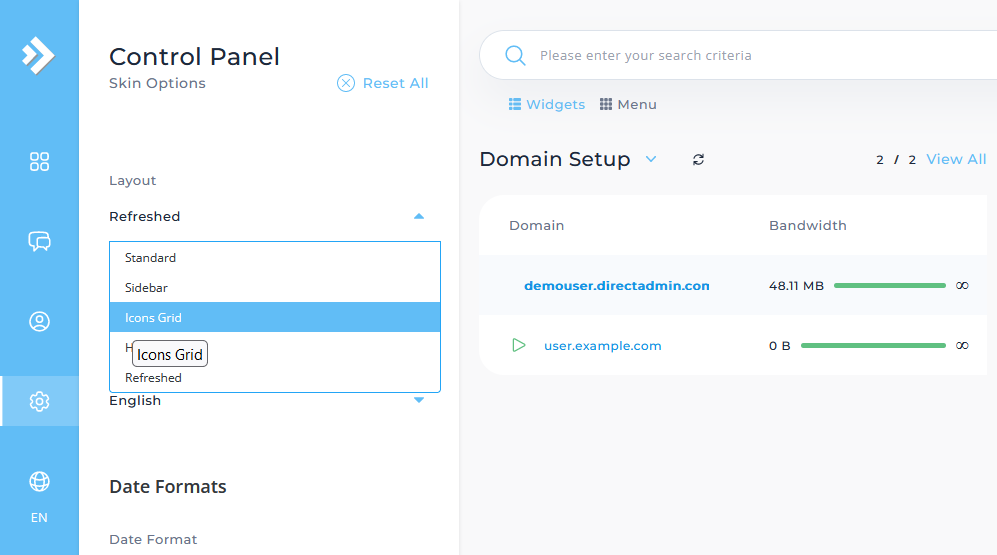
Step 4: Apply and Save Your Selection
After choosing a new theme, click the button to apply or save your changes. Your DirectAdmin interface will refresh, showcasing the new theme. This Changing Themes in DirectAdmin is immediate, allowing you to enjoy your new dashboard look right away.
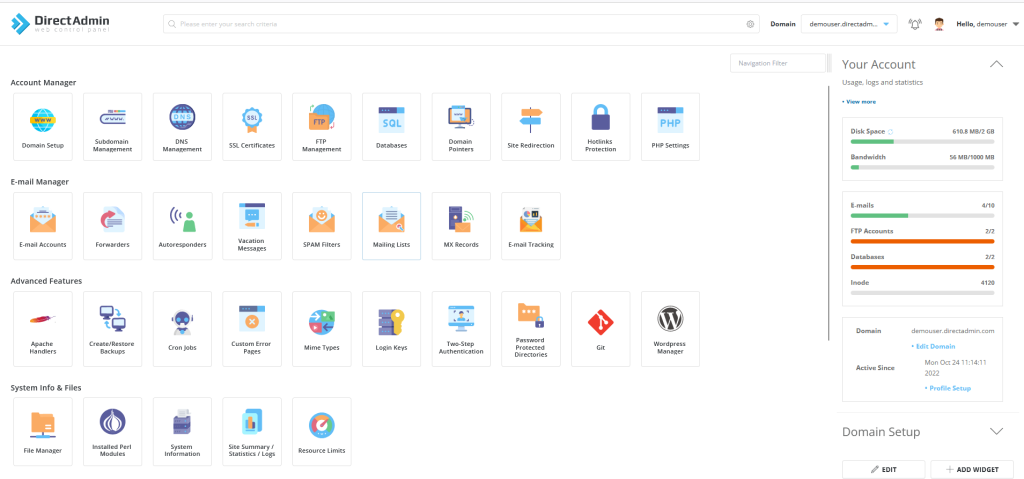
Tips for Choosing the Right Theme
- Preview Options: If your DirectAdmin setup allows it, preview themes before applying. This helps you visualize how the theme will look without committing to Changing Themes in DirectAdmin.
- Custom Themes: Explore custom themes for a unique look. Be cautious and only download themes from reputable sources to avoid security risks.
- Compatibility Check: Ensure the theme supports all functionalities you regularly use. Some custom themes might not be compatible with every DirectAdmin feature or plugin.
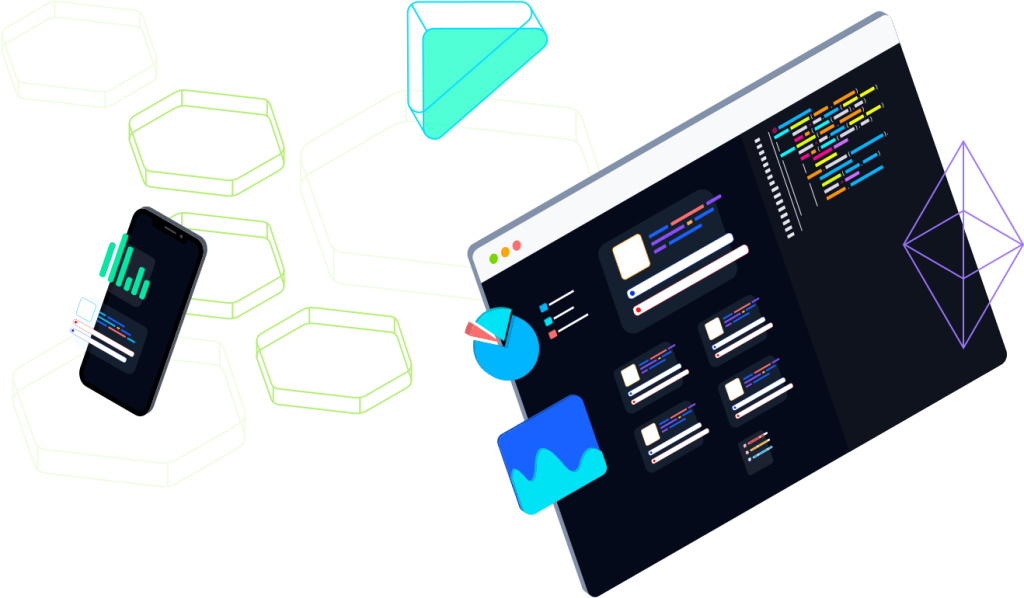
Changing Themes in DirectAdmin, offers a flexible and user-friendly interface that can be customized to meet the specific needs of web hosts, resellers, and end-users. Customization in DirectAdmin is multifaceted, allowing for changes in both aesthetic elements and functional aspects of the interface. Users can modify the look and feel of the control panel through skinning and themes, adjusting colors, layouts, and logos to align with personal preferences or corporate branding.
Beyond visual tweaks, DirectAdmin also supports the customization of menu items, feature sets, and access controls, enabling administrators to tailor the functionality and user experience based on the roles and needs of different users. This level of customization not only enhances the user experience by providing a more intuitive and engaging interface but also allows for a more streamlined and efficient management of hosting environments, adhering to specific requirements or workflows. With tools and documentation readily available, DirectAdmin encourages an ecosystem where developers and designers can create and share custom skins and plugins, further expanding its customization capabilities.