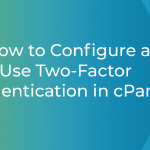Creating a full cPanel account backup is essential for safeguarding your website data, configurations and settings. cPanel provides a straightforward way to generate a complete backup.
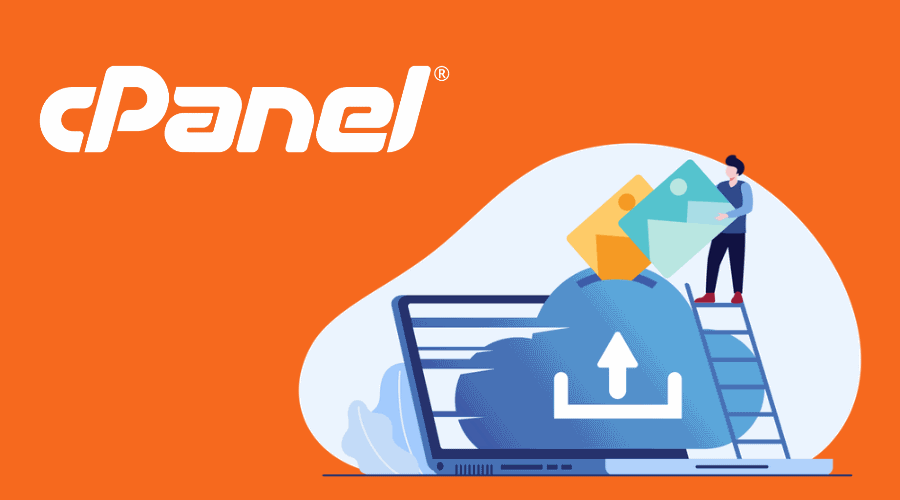
Here’s a step-by-step guide:
Login to cPanel:
Access your cPanel account using your username and password. Typically, you can reach your cPanel by navigating to https://yourdomain.com/cpanel
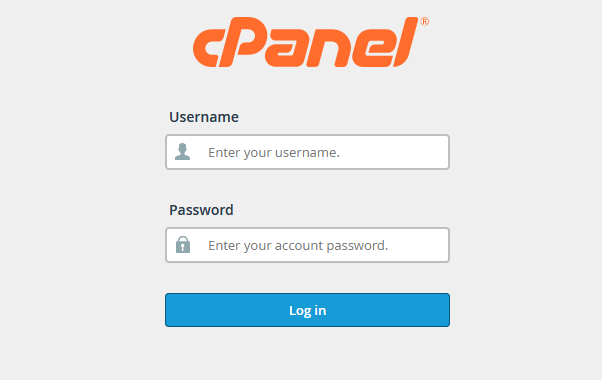
Navigate to Backup Section:
Once logged in, scroll down to the “Files” section or search for “Backup” in the search bar. Click on the “Backup” or “Backup Wizard” icon.
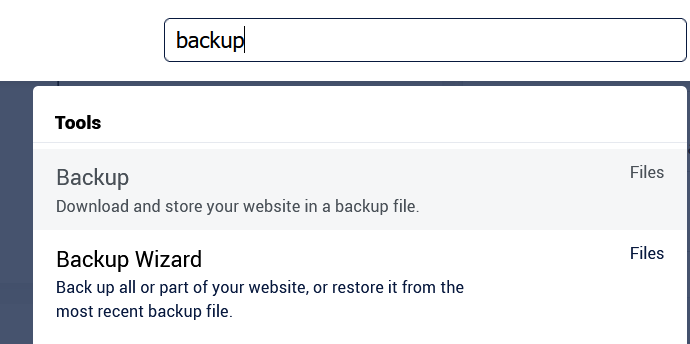
Backup Wizard:
If you have the Backup Wizard, click on it. It provides an easy-to-follow interface for backups.
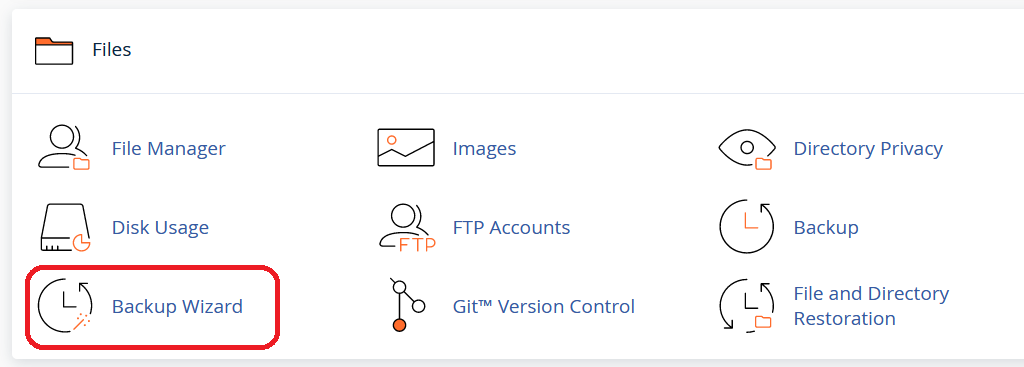
Backup Type:
Choose the “Full Backup” option. Some cPanel interfaces may have a “Backup” option directly.
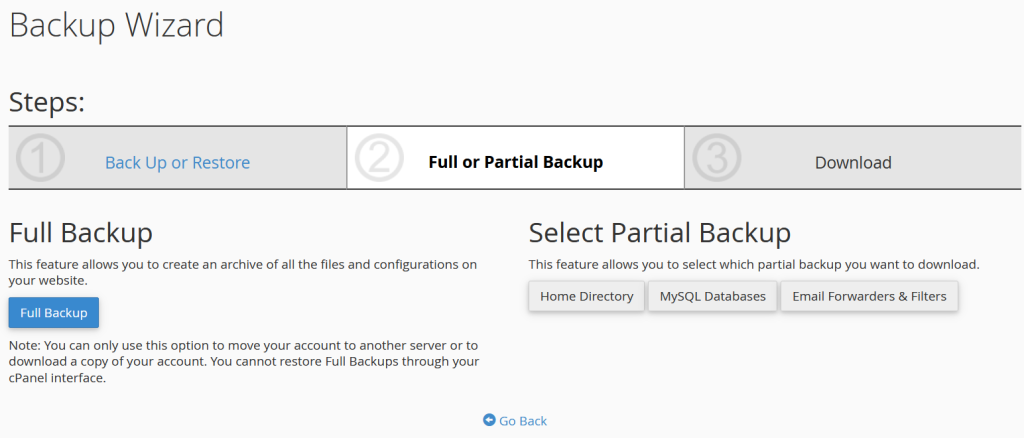
Backup Destination:
Select the backup destination. You can choose between “Home Directory,” “Remote FTP Server,” or “Remote FTP Server (Passive Mode).” The “Home Directory” is commonly used to generate Full cPanel Account Backup.
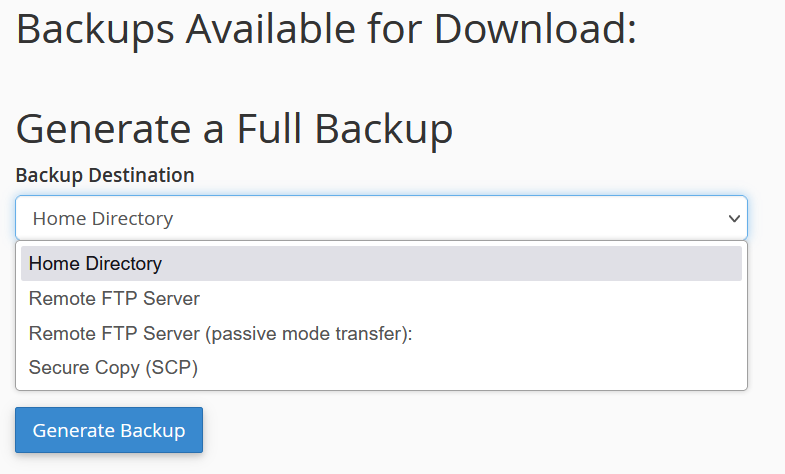
Email Notification (Optional):
Enter your email address if you want to receive a notification when the backup is complete.
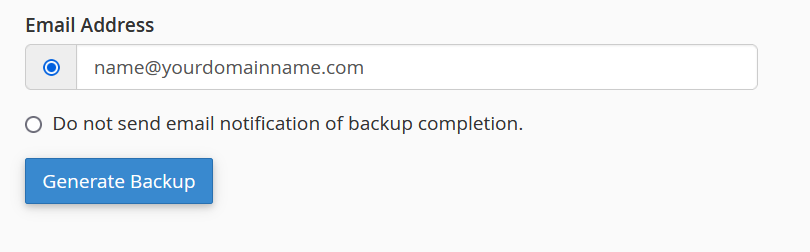
Initiate Full cPanel Account Backup:
Click on the “Generate Backup” or “Backup” button to start the backup process. This may take some time, depending on the size of your account.
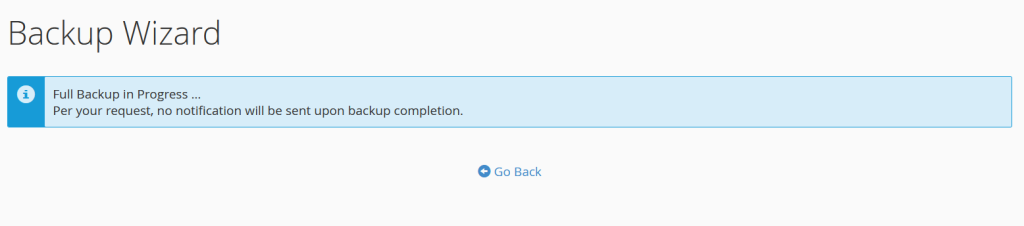
Download the Backup:
Once the backup is complete, you will receive an email notification (if you provided an email address). Return to the “Backup” or “Backup Wizard” section and look for the backup file. It is usually in a compressed format (tar.gz). Download it to your local machine.
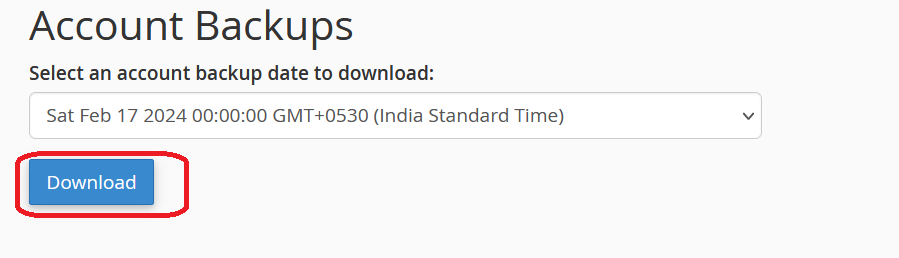
Verify Backup:
It’s a good practice to verify the backup by extracting it on your local machine and checking its contents.
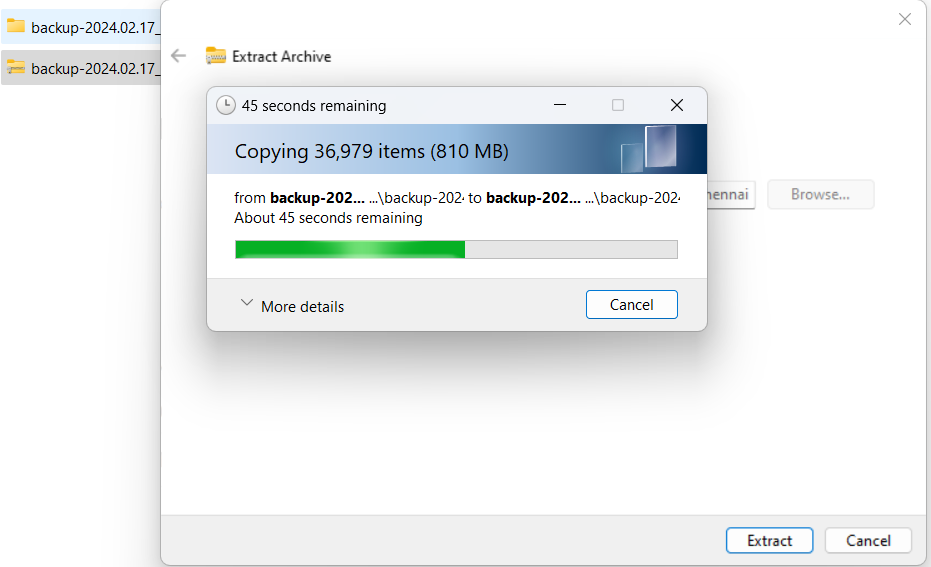
Maintaining Full cPanel Account Backup is essential for several important reasons:
Data Loss Protection: Full account backups help protect your website data from accidental deletion, corruption, or other unforeseen events. If something goes wrong, you can restore your website to a previous state using the backup.
Quick Recovery from Disasters: In the event of a server crash, hardware failure, or a catastrophic event, having a full account backup allows for a faster recovery. You can quickly restore your entire website, databases, configurations, and emails to get your online presence up and running again.
Security Incidents and Hacks: Websites are vulnerable to security breaches and hacks. If your website is compromised, a Full cPanel Account Backup can be a lifesaver. You can roll back to a clean state before the security incident occurred, minimizing the impact of the breach.
Website Updates and Changes: Before making major updates, such as upgrading your CMS, plugins, or themes, it’s wise to create Full cPanel Account Backup. This ensures that if anything goes wrong during the update, you can easily revert to the previous working state.
Ease of Migration: If you decide to move your website to a new hosting provider or server, a Full cPanel Account Backup simplifies the migration process. You can transfer all your files, databases, and configurations seamlessly to the new environment.
Regulatory Compliance: Some industries and regulations require businesses to have backup and recovery processes in place. Regularly maintaining Full cPanel Account Backup can help you comply with these requirements.
Business Continuity: Full cPanel Account Backup contribute to your business’s continuity plan. In the face of unexpected events, having a backup strategy ensures that you can quickly recover and continue your online operations.
Customer Trust: Demonstrating that you have a robust backup strategy in place can instill confidence in your customers. They know that their data is secure, and you are prepared to handle unforeseen circumstances.
Time and Cost Savings: While investing time in creating regular backups may seem like an extra task, it can save you a considerable amount of time and money in the long run. The cost of recreating a website from scratch or trying to recover lost data without a backup can be much higher.
Peace of Mind: Knowing that you have recent, comprehensive backups provides peace of mind. You can focus on your website’s growth and development without the constant worry of potential data loss.